Understanding Aperture in Photography
Discover the importance of Aperture in photography, including how f-stops affect exposure and depth of field. Learn to master your aperture settings to achieve stunning visuals, whether for portraits or landscapes.
PHOTOGRAPHY
3 min read


Unlock the power of Aperture with Corel AfterShot Pro which is the World's fastest RAW photo editor. Perfect your Photos by controlling depth of field and capturing stunning details. Enhance your creative vision with precise adjustments and professional-quality results. Experience seamless editing, faster workflow, and unparalleled image quality. Elevate your photography game - Corel_AfterShot_Pro (Try it 30 Days for Free). 📸✨
Aperture in Photography: A Comprehensive Guide
Aperture in Photography is a fundamental element that controls the amount of light entering the camera through the lens. It's measured in f-stops, with lower numbers representing larger openings and higher numbers representing smaller ones. Aperture influences the exposure and depth of field in an image. A larger Aperture or f-stop (e.g., f/2.8) creates a shallow Depth of Field, ideal for portraits with blurred backgrounds, while a smaller Aperture (e.g., f/11) ensures more of the scene is in focus, perfect for landscapes. Mastering Aperture allows photographers to achieve creative effects and capture stunning details in their shots. 📸✨Master Your Aperture, Capture Your Vision. Learn how to have Precision Aperture Control for Stunning Photography by elevating your Shots with unmatched Aperture Control.
What is Aperture?
Aperture refers to the opening in a camera lens through which light passes to enter the camera. It is one of the three main pillars of photography, alongside shutter speed and ISO. Aperture is measured in f-stops (e.g., f/2.8, f/4, f/5.6), with lower numbers representing larger openings and higher numbers representing smaller openings.
Importance of Aperture in Photography
Exposure Control: In Photography, Aperture affects the amount of light reaching the camera sensor, thereby influencing the exposure of an image. The more light that enters, over exposes the image and vice versa.
Depth of Field: Depth of field means how much of the subject you are photographing is in focus or sharp and how much is blurred. Normally, in a portrait image you want a shallow depth of field where the face of a person sharp and the foreground and the background to be blurred and in a scenery image, you want everything in focus or a deep depth of field. Aperture plays a crucial role in determining the depth of field, which is the range of distance within a photo that appears acceptably sharp. Larger apertures (smaller f-stop numbers) create a shallow depth of field, while smaller apertures (larger f-stop numbers) increase the depth of field.
Artistic Effects: By controlling the Aperture, photographers can achieve creative effects such as background blur (bokeh) and sharp focus throughout the image.
How to Set Aperture
Set Aperture in Manual Mode: Switch your camera to manual mode (M) to manually adjust the Aperture setting as you desire manually.
Aperture Priority Mode (A or Av): This mode allows you to set the desired Aperture, and the camera will automatically adjust the shutter speed to maintain optimum exposure.
Adjusting the Aperture: Use the camera's dial or touchscreen interface to select the f-stop value. Lower f-stop numbers mean a larger aperture (more light) and higher f-stop numbers mean a smaller aperture (less light).
Tips and Tricks for Setting the Correct Aperture
Portrait Photography: Use a larger Aperture (e.g., f/2.8) to achieve a shallow depth of field and isolate the subject from the background.
Landscape Photography: Use a smaller Aperture (e.g., f/11) to ensure a larger depth of field, keeping both the foreground and background in sharp focus.
Low Light Conditions: Use a larger Aperture to allow more light into the camera, reducing the need for higher ISO settings and minimizing noise.
Creative Effects: Experiment with different Aperture to achieve unique effects like bokeh, starbursts, and selective focus.
Dos and Don'ts in Setting Aperture
Dos:
Do use a tripod when using smaller apertures in low light conditions to avoid camera shake.
Do consider the focal length of your lens; wider lenses typically have a greater depth of field at the same aperture.
Do experiment with different aperture settings to understand their impact on your photos.
Don'ts:
Don't use extremely small apertures (e.g., f/22) without considering the effects of diffraction, which can reduce image sharpness.
Don't rely solely on aperture for exposure control; balance it with ISO and shutter speed for optimal results.
Don't forget to check the background when using a large aperture, as unwanted elements may be blurred but still noticeable.
Mastering aperture is essential for achieving stunning photos and enhancing your creative vision. With practice and experimentation, you'll gain confidence in controlling this critical aspect of photography. Happy shooting! 📸
Watch this Video that explains Aperture in detail.
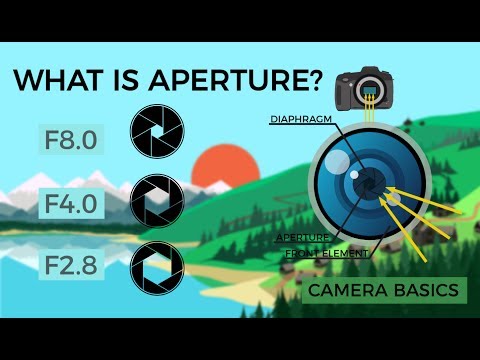
Corel AfterShot Pro is a top-tier photo editing software offering powerful features for both amateur and professional photographers. It boasts advanced RAW processing capabilities, allowing users to achieve stunning image quality with precise control over exposure, color, and detail. The software's non-destructive editing ensures original files remain untouched, while customizable presets streamline the workflow. With impressive batch processing, users can edit multiple photos simultaneously, saving valuable time. Additionally, AfterShot Pro's intuitive interface makes it easy to navigate and access tools. Elevate your photography game and unlock your creative potential with Corel_AfterShot_Pro. Try it 30 Days absolutely Free! 📸✨
