CorelDraw Technical Suite
CorelDraw Technical Suite: illustration and Drafting Software

The CorelDraw Technical Suite is a comprehensive collection of applications designed for high-impact technical design and documentation. It is a collection of several powerful tools to help professionals create detailed technical illustrations, documentation, and much more.
CorelDraw Technical Suite
Corel Technical Suite is a comprehensive collection of applications designed for high-impact technical design, communication and documentation. It includes several powerful tools to help professionals create detailed technical illustrations, documentation, and more1. It is ideal for professionals in fields like manufacturing, engineering, architecture, and high tech technical illustration, providing a seamless workflow from opening 2D and 3D source files to producing, reviewing, and publishing technical communications. Here are the main components of the suite.
CorelDraw Technical Suite Core Functions
Technical Illustration: CorelDraw Technical Suite includes Corel Designer, a key component of the suite, is used to create detailed technical illustrations. These can include complex diagrams, schematics, and floor plans.
Vector Graphics Creation: CorelDraw Technical Suite allows users to create vector graphics that are essential for producing high-quality, scalable images. This is particularly useful for creating logos, product designs, and technical schematics.
Photo-Editing: Corel Photo-Paint included in CorelDraw Technical Suite provides advanced photo-editing capabilities to enhance and manipulate images, which can then be integrated into technical documents.
3D Repurposing: With XVL Studio, the suite offers the ability to repurpose 3D CAD files into 2D illustrations and animations, making it easier to incorporate 3D models into technical documentation in CorelDraw Technical Suite.


Font Management: CorelDraw Technical Suite Font Manager helps organize and manage fonts, which is crucial for maintaining consistency and readability in technical documents.
Screen Capture: The Capture Tool in CorelDraw Technical Suite allows users to capture screen images, which can be used in instructional materials, technical manuals, and more.
High Dynamic Range (HDR) Imaging: AfterShot HDR in CorelDraw Technical Suite enables users to create and edit HDR images, which can add a high level of detail and contrast to technical visuals.

Applications of CorelDraw Technical Suite in Different Fields
Manufacturing: The CorelDraw Technical Suite can be used to create detailed assembly instructions, product manuals, and technical brochures.
Engineering: Engineers can use CorelDraw Technical Suite to produce precise schematics, diagrams, and technical illustrations.
Architecture: Architects can create floor plans, elevations, and detailed construction drawings using CorelDraw Technical Suite.
Technical Documentation: Professionals can produce comprehensive technical documents, user manuals, and instructional guides utilizing the CorelDraw Technical Suite features.

Benefits of CorelDraw Technical Suite
Precision and Accuracy of CorelDraw Technical Suite: The tools in CorelDraw Technical Suite are designed to handle detailed and precise technical work.
CorelDraw Technical Suite is Versatile: The CorelDraw Technical Suite has a wide range of tools that makes it versatile for various professional fields and types of projects.
Integration: The CorelDraw Technical Suite supports various file formats, enabling easy integration with other software and systems.
CorelDraw Technical Suite is User-Friendly: The CorelDraw Technical Suite interface is designed to be intuitive, making it accessible for both beginners and advanced users.
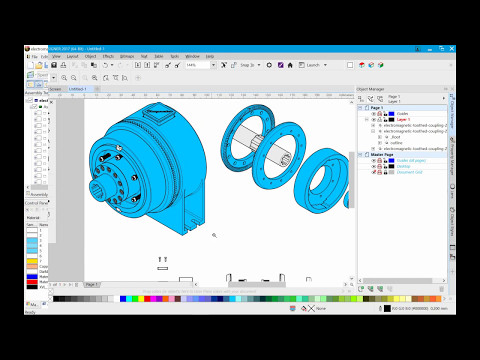
Pros and Cons of CorelDraw Technical Suite
The CorelDraw Technical Suite is generally well-regarded for its efficiency and utility, especially among professionals in technical fields. Here are some key points from user reviews and feedback:
Pros
CorelDraw Technical Suite has Comprehensive Toolset: CorelDraw Technical Suite Users appreciate the wide range of tools available for technical illustration, design, and documentation.
Precision and Accuracy of CorelDraw Technical Suite: The CorelDraw Technical Suite is known for its ability to produce precise and accurate technical drawings and illustrations.
CorelDraw Technical Suite is Easy to Use: Many users find the CorelDraw Technical Suite interface intuitive and easy to navigate, even for beginners.
Integration: The CorelDraw Technical Suite supports various file formats and integrates well with other software, making it versatile for different workflows.
CorelDraw Technical Suite Provides Productivity Boost: Professionals report that the CorelDraw Technical Suite helps streamline their workflow, from project creation to review and output.
Cons
Learning Curve: Some users mention that there is a learning curve, especially for those new to technical illustration software.
Cost: The CorelDraw Technical Suite can be expensive, which might be a consideration for small businesses or individual users.

CorelDraw Technical Suite Final Verdict
The CorelDraw Technical Suite is considered a powerful and efficient tool for technical design and documentation. It offers a robust set of features that cater to the needs of professionals in various fields, such as manufacturing, engineering, and architecture1. While it may have a learning curve and come at a higher cost, its comprehensive toolset and productivity benefits make it a valuable investment for many users.
