Corporate Flyer Template in CorelDRAW
Discover how to create a professional corporate flyer template in CorelDRAW. Utilize vector tools for scalable, print-ready designs that ensure brand consistency and vibrant visuals. Perfect for marketing, events, and promotions.
CORELDRAW TUTORIAL
11/6/20255 min read
Create Corporate Flyer Template
Creating a corporate flyer template in CorelDRAW ensures precision, flexibility, and professional impact. Its vector tools allow scalable, print-ready designs with vibrant colors and clean typography. CorelDRAW supports brand consistency, fast edits, and layered layouts, which is ideal for Marketing, Events, and Promotions. CorelDRAW is a Designer’s powerhouse for visual storytelling.
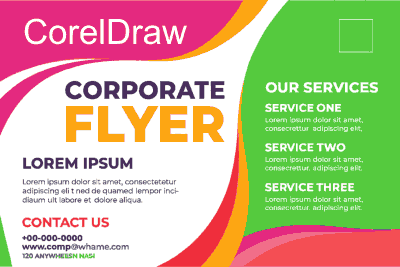
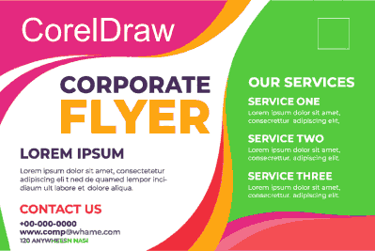
Step-by-Step Guide to Designing a Corporate Flyer Template
The design of a corporate flyer template using CorelDRAW involves several fundamental steps that ensure a professional and visually appealing outcome. First, begin by setting up your document. Choose the appropriate dimensions according to your intended leaflet size, typically either A4 or letter size. It is crucial to select a resolution of at least 300 DPI to maintain print quality. This initial setup establishes a solid foundation for your design.
Next, select a color palette that aligns with your corporate brand. A cohesive color scheme enhances recognition and appeals to your target audience. Utilize CorelDRAW’s color picker tool to explore various shades and combinations. Additionally, choose fonts that resonate with your company’s identity; ensure readability by balancing style and simplicity. CorelDRAW allows you to import custom fonts, giving you the flexibility to choose typography that explicitly represents your brand.
Once the basic setup is complete, use the drawing tools within CorelDRAW to create a layout that organizes information effectively. Consider the placement of key elements such as headlines, body text, and images. Maintain a hierarchy by organizing content from most important to least important, which captures the reader’s attention efficiently. Incorporating whitespace can enhance readability by preventing visual clutter.
As you refine the layout, pay particular attention to branding elements such as logos and taglines. Ensure these components are prominently displayed, as they are critical for brand recognition. CorelDRAW offers an array of tools for aligning and adjusting these elements, helping to create a balanced and professional appearance.
After finalizing your design, conduct a thorough review to check for alignment, clarity, and consistency across all elements. Once satisfied, your corporate flyer design template is ready for export in the desired format, preparing it for distribution or printing. This process highlights the power of CorelDRAW in creating stunning corporate flyer templates with ease and precision.
Why Choose CorelDRAW Over Other Design Software
When it comes to graphic design, particularly in the realm of creating stunning corporate flyer design templates, choosing the right software can significantly impact the end product. CorelDRAW stands out amongst its competitors, such as Adobe Illustrator and Canva, for several compelling reasons. Its user-friendly interface is a significant advantage, especially for beginners or those who may not be as tech-savvy. CorelDRAW provides a seamless workflow that allows designers to focus on creativity rather than grappling with complex navigation.
One of the notable features of CorelDRAW is its versatile design tools. Users are equipped with a range of options that facilitate everything from basic shape creation to intricate illustrations. This versatility allows designers to execute their creative ideas effectively, ensuring that the corporate flyers resonate with the intended audience. Additionally, CorelDRAW excels in its powerful vector graphics capabilities, which is crucial for representing clean and scalable images. This quality becomes particularly important for corporate projects where high-resolution outputs are necessary for various media formats.
In comparison, while Adobe Illustrator offers extensive features, it often comes with a steeper learning curve, making it less accessible for new users. Canva, on the other hand, prioritizes simplicity but lacks the depth required for more complex design tasks. CorelDRAW merges both accessibility and sophistication, making it an invaluable tool for professional designers working on corporate materials.
Real-world applications of CorelDRAW illustrate its capabilities. Many businesses utilize its tools to create visually appealing designs that convey professionalism and brand identity. For instance, companies strive to maintain brand consistency across multiple platforms, and CorelDRAW’s extensive editing features facilitate this process effortlessly. With such advantages, it's no surprise that CorelDRAW remains a preferred choice among designers for corporate projects.
Benefits of Using CorelDRAW for Corporate Flyer Design
CorelDRAW is a powerful vector graphic design software that offers numerous advantages for creating corporate flyer design templates. One of its primary benefits is flexibility. Designers can easily manipulate shapes, colors, and layouts, allowing for a high degree of customization. This adaptability is particularly important in corporate contexts where branding guidance dictates specific design requirements. The precision offered by CorelDRAW is another salient feature; designers can work with vectors that ensure scalability without loss of quality. This ensures that flyers maintain clarity whether displayed electronically or in print.
Moreover, CorelDRAW boasts an extensive library of templates and design assets that significantly streamline the design process. Users can leverage pre-made templates tailored for various corporate purposes, thus saving time and effort. Along with this, a wide array of fonts, clip art, and stock images allows designers to create visually appealing flyers that engage target audiences effectively. The software’s user-friendly interface enhances accessibility, making it suitable for both novice and experienced designers alike.
Another significant advantage of CorelDRAW is its support for various file formats. This compatibility ensures that designs can be exported seamlessly to meet different printing requirements or digital platform specifications. Additionally, it integrates well with other software solutions, facilitating a smooth workflow. This interconnectedness is crucial for organizations that use multiple tools in their design process.
Furthermore, CorelDRAW efficiently operates across both print and digital media. By accommodating diverse output formats, it allows for the creation of materials that can be effectively distributed through various channels. This capability enhances workflow efficiency and ultimately contributes to the quality of the final design, making CorelDRAW an invaluable asset for corporate flyer design.
The Community and Support for CorelDRAW Users
CorelDRAW boasts a robust community and a wealth of support resources that significantly enhance the user experience. This software is not just a tool for graphic design but part of a thriving ecosystem comprising professionals and enthusiasts alike. The sense of community among CorelDRAW users fosters collaboration and knowledge-sharing, which is vital for both novices and seasoned designers.
Numerous online forums and discussion groups are dedicated to CorelDRAW, where users can connect, share their design challenges, and seek advice. Platforms such as CorelDRAW’s official forums, Reddit communities, and various social media groups provide a space for users to share tips and tricks, which in turn deepens their understanding of the software’s capabilities. Through these interactions, users can gain insights into the latest features and best practices, ultimately improving their design skills.
In addition to forums, there is an abundance of tutorials available online for every skill level. These resources range from beginner-friendly guides to advanced techniques that help users master intricate design elements. Websites, YouTube channels, and educational platforms often host comprehensive courses that cover everything from the basics of graphic design to specialized features within CorelDRAW, ensuring that users are well-equipped to create stunning corporate flyer design templates and more.
User testimonials reveal a deep appreciation for the supportive environment cultivated around CorelDRAW. Many users express their admiration for the software's versatility and powerful features, which are often enhanced by insights gained from fellow users. The community's commitment to sharing knowledge acts as a catalyst for ongoing engagement with CorelDRAW, solidifying its place as a premier choice for corporate designers.
This blend of community involvement and extensive resources underscores why CorelDRAW remains a favorite among graphic design professionals, further enhancing the appeal of this dynamic software.
Watch Video below on How to design a Corportate Flyer Template in CorelDRAW. It is Easy.

