CorelDraw Virtual Segment Delete Tool Explained
Discover the CorelDraw Virtual Segment Delete Tool, a powerful feature for Graphic Designers. Learn how to effortlessly remove segments of intersecting lines and simplify your design tasks with this essential utility.
CORELDRAW TUTORIAL
3 min read

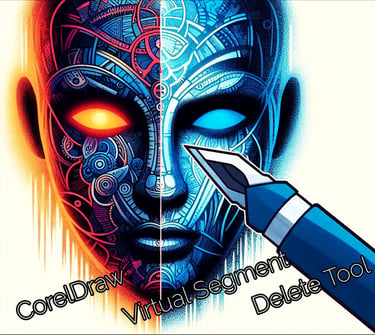
CorelDraw Virtual Segment Delete Tool
In the world of Graphic Design, precision is paramount. CorelDraw, a powerful Vector Graphic Design software, offers a multitude of tools to help designers achieve their creative endeavors. One such utility is the Virtual Segment Delete Tool, which allows users to effortlessly remove segments of intersecting lines. This feature is particularly beneficial when working with complex shapes or designs that require meticulous detail.
How CorelDraw Virtual Segment Delete Tool Works
The Virtual Segment Delete Tool functions by simplifying your design tasks. When activated, the cursor transforms into a slanting knife icon, indicating its readiness to delete segments. As you navigate over intersecting lines, the cursor will revert to an upright position, visually signaling that it’s poised to perform an action—specifically, the removal of the selected segment. This intuitive interaction ensures a seamless workflow, allowing designers to focus more on creativity and less on cumbersome manual adjustments.
How to Use CorelDraw Virtual Segment Delete Tool
The Virtual Segment Delete Tool in CorelDraw is a handy feature that allows you to delete virtual line segments, which are sections of objects that overlap each other. For example, you can delete a loop in a line that crosses over itself or loops in line segments where two or more objects overlap. This tool is part of the Crop tool group and is represented by a knife icon. To use the Virtual Segment Delete Tool, Select the Virtual Segment Delete Tool from the Crop tool group. The cursor turns to a slanting knife. Click on the segment you want to delete. The knife cursor turns upright. The segment will be removed, leaving you with the desired shape.
CorelDraw Virtual Segment Delete Tool and Knife Tool are Different
The CorelDraw Virtual Segment Delete Tool and the Knife Tool in CorelDraw are not the same, even though they both involve editing and manipulating objects. Both are different in their functioning.
Virtual Segment Delete Tool:
Purpose: Used to delete virtual line segments where objects overlap.
Usage: Click on the segment you want to delete, and it removes that specific section.
Example: You can use it to cleanly remove parts of intersecting lines to create new shapes.
Knife Tool:
Purpose: Used to cut objects into separate pieces.
Usage: Drag the knife across an object to split it into two or more parts.
Example: You can use it to cut through a shape, turning a single object into multiple editable sections.
While they both help in modifying shapes, the Virtual Segment Delete Tool focuses on deleting segments, whereas the Knife Tool cuts and divides objects. Both tools are quite powerful and serve different purposes in your design workflow!
Benefits of Using the CorelDraw Virtual Segment Delete Tool
The advantages of using the CorelDraw Virtual Segment Delete Tool are manifold. Primarily, it significantly enhances efficiency in the design process by streamlining the procedure for removing unwanted segments. Instead of manually adjusting lines or reshaping curves, designers can simply click on the lines they wish to eliminate, thus expediting their workflow. Moreover, the tool contributes to precision in designs. By allowing the selective deletion of only what is necessary, it enables designers to maintain clean lines and accurate shapes throughout their canvas. As a result, the overall quality of the artwork is improved, making it an essential feature for both novice and seasoned designers alike.
Practical Applications of CorelDraw Virtual Segment Delete Tool in Design
The practical applications of the CorelDraw Virtual Segment Delete Tool are vast and can greatly enhance your creative output. From logo design to intricate illustrations, the ability to streamline line management is invaluable. For instance, when creating logos that often feature overlapping elements, this tool allows for quick adjustments without compromising the integrity of the remaining design. Additionally, it can be effectively utilized in creating complex patterns or graphics where precision is crucial.
In summary, the CorelDraw Virtual Segment Delete Tool is an indispensable asset for any designer looking to improve their efficiency and precision. By understanding how to leverage this feature effectively, you can elevate your design projects to new heights. Embrace the potential of this tool and transform your creative process within CorelDraw.
Watch this CorelDraw Tutorial Video to understand how to use Virtual Segment Delete Tool even better.

