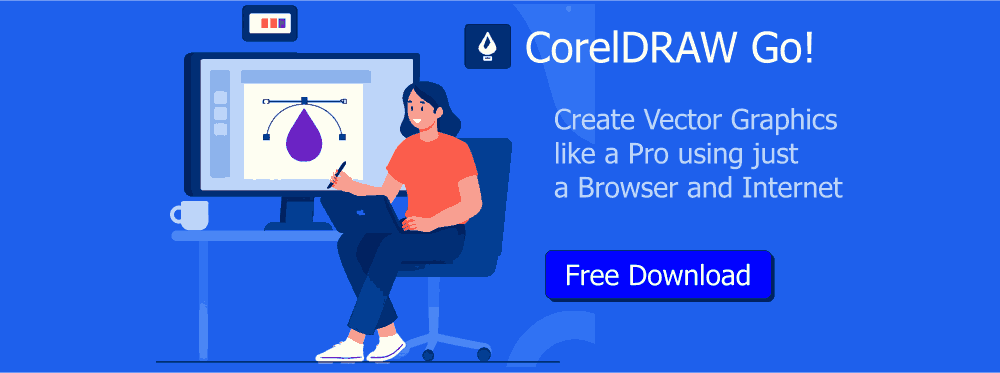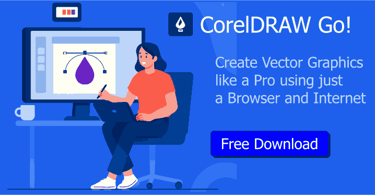CorelDRAW Go: Versatile Vector Graphic Design Software
Explore CorelDRAW Go, a versatile vector graphic design software designed for everyone from beginners to professionals. With an intuitive interface and advanced features, you can create stunning vector graphics easily.
CORELDRAW GO TUTORIAL
10/30/20254 min read
CorelDRAW Go
Get CorelDraw Go CorelDraw Go is a versatile vector graphic design software that serves a wide spectrum of users, from novices to seasoned professionals. This innovative CorelDraw tool is engineered to provide an intuitive interface that caters to those who are just starting their design journey, as well as to experts who require advanced features. With its user-friendly layout and comprehensive tutorials, CorelDRAW Go effectively lowers the entry barrier for beginners, while also offering sophisticated tools that allow experienced designers to express their creativity without constraints.
One of the standout features of CorelDRAW Go is its accessibility across various devices. Users can conveniently access the application on smartphones, tablets, and desktop computers, making it possible to create stunning vector graphics on the go. This flexibility is further enhanced by the cloud-based capabilities of CorelDRAW Go, which allows users to save their work online and access it from anywhere, seamlessly transitioning between devices. Such features are crucial for designers who may need to work collaboratively or who wish to take advantage of idle moments to refine their projects.
Further, CorelDRAW Go integrates powerful vector graphics capabilities, which are essential for producing high-quality vector graphics designs efficiently. Vector graphics are particularly beneficial in graphic design due to their scalability, ensuring that designs maintain their integrity regardless of size adjustments. This application empowers users to create logos, illustrations, and various other graphics, all while leveraging the precision and versatility associated with vector imagery. In a world where visual communication is paramount, CorelDRAW Go provides a robust platform for developing professional-grade graphics with ease.
Navigating the User-Friendly Interface
Get CorelDraw Go because it offers a user-centric vector graphics interface that is designed to facilitate an efficient design experience. The initial layout of CorelDraw Go features a well-organized arrangement of critical elements, including the menu bar, standard toolbars, and the drawing area, which provides a canvas for your creative projects. Users will find that the toolbar in CorelDraw Go consists of essential tools such as selection, drawing, and shaping options that can be accessed intuitively from the top of the workspace. This design significantly enhances the overall workflow, making it an ideal choice for both beginners and experienced designers.
One of the standout aspects of CorelDRAW Go vector graphics software interface is its customization capability. Users can personalize their workspace by rearranging toolbars, adding or removing icons, and creating a layout that best suits their design habits. This flexibility allows for a tailored experience, helping to streamline tasks and improve productivity. Furthermore, CorelDRAW Go offers several predefined workspaces that adapt to different types of projects, such as web graphics or print design, enabling designers to switch seamlessly between environments based on their specific needs.
Additionally, the incorporation of keyboard shortcuts within CorelDRAW Go can significantly enhance the efficiency of the design process. Familiarizing oneself with these shortcuts not only speeds up workflow but also minimizes reliance on the mouse, allowing designers to maintain a fluid working rhythm. Commonly used shortcuts can be easily found in the application’s help section and can be customized according to individual preferences. Overall, the careful design and functionality of CorelDRAW Go’s user-friendly interface empower users to create stunning graphics with ease, regardless of their skill level.
Designing from Templates and Customization Options
Get CorelDraw Go as it offers an array of pre-built templates that significantly streamline the design process, making it accessible for both novices and experienced users. Selecting a template is a straightforward task; users can browse through various categories, each catering to specific design needs such as business cards, brochures, and social media graphics. Once a suitable template is chosen, it serves as the foundation upon which creativity can flourish.
Customization begins with adjusting the layout to better suit individual preferences or project requirements. Users can easily manipulate the placement of design elements, ensuring that the composition not only meets professional standards but also aligns with personal or brand identity. One of the key features of CorelDRAW Go is its intuitive interface that allows for seamless integration of new elements or swapping out existing ones. This fosters a hands-on approach to design, leaving room for experimentation.
Text adjustments are another crucial aspect of customization. Users can select various fonts and sizes, modify spacing, and change the color of the text to enhance readability and aesthetics. Moreover, integrating brand elements such as logos, color schemes, or specific imagery is a pivotal step in personalizing designs. The CorelDraw Go platform supports an extensive palette, making it easy to choose colors that resonate with a brand's identity or the intended message of the project.
In conclusion, the flexibility afforded by CorelDRAW Go’s template design and customization options empowers users to create stunning vector graphics tailored to their precise needs. By leveraging these features, anyone can transform a simple template into a unique masterpiece, showcasing their creativity while maintaining a professional appearance.
Advanced CorelDraw Go Tools for Professional Finishing
Get CorelDRAW Go It extends a sophisticated toolset tailored for graphic designers seeking professional results. One pivotal feature is the node editing capability, which allows users to manipulate vector graphics with precision. Nodes serve as control points for shapes, and mastering node editing enables users to refine their designs dramatically. This facility allows the adjustment of curves and angles, ensuring that every line and shape meets professional standards.
Furthermore, the software integrates advanced masking techniques, empowering designers to create complex visual effects. Through masking, users can isolate and edit specific areas of an image without altering the entire layer. This flexibility is crucial in professional graphic design, where subtle modifications can drastically alter the final output. By utilizing layers creatively with masks, designers can achieve stunning visuals that stand out.
Additionally, CorelDRAW Go presents a drawing suite that features intuitive tools for freehand sketches as well as shape creation. Whether one opts for a stylus or the mouse, the program’s attributes cater to varying styles of artwork, allowing for precision in detail and imagination in execution. Combining these drawing capabilities with the extensive library of over 40,000 vector assets and 5,000 fonts empowers designers to enhance their projects significantly. This vast repository ensures that professionals can access high-quality resources without the need to create every element from scratch, saving time and increasing efficiency.
Get CorelDRAW Go The exporting options within CorelDRAW Go are crafted with sharing in mind. Designers can optimize their creations for various social media platforms, ensuring that images retain their quality while meeting specific format requirements. By choosing the right formats and resolutions, creatives can guarantee that their work has the desired impact online, further enabling the professional presentation of their graphic designs.
Watch CorelDraw Go Video Tutorial below: